Webcam hacking has become a serious issue in recent years. Hackers can gain access to your webcam without your knowledge, allowing them to monitor your activities, record private conversations or take compromising photos or videos. This invasion of privacy can have devastating consequences for individuals and businesses alike. Fortunately, there are many settings and countermeasures […]
Place One Systems
Blog
Stay in shape with these work from home exercises

Feeling sluggish while working from home? Try out these easy exercises that you can easily incorporate throughout your day. These exercises can increase your energy levels, improve your circulation, and allow you to maintain a healthy work-life balance. Squats Squats are fantastic for strengthening the muscles, ligaments, bones, and tendons in your lower body. They […]
Enhance your presentations with PowerPoint Presenter Coach
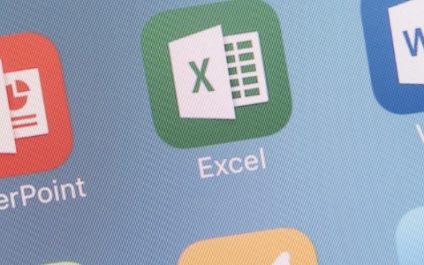
Simply having well-designed PowerPoint slides is not enough to engage your audience and leave a lasting impression. It’s equally important to deliver your message with confidence, clarity, and enthusiasm. This is where PowerPoint Presenter Coach comes in, providing you with personalized feedback and insightful tips. What is PowerPoint Presenter Coach? PowerPoint Presenter Coach is […]
From traditional to cutting-edge: The business case for VoIP

Traditional phone systems are quickly becoming a relic of the past. For businesses aiming to stay competitive, Voice over Internet Protocol (VoIP) provides a modern, adaptable alternative. This blog will break down the benefits of VoIP and shed light on why it is an essential component of future-proofing your business communications. Understanding VoIP systems: Options […]
Maximize your IT investments: Avoid these common errors

Enhancing your business with new technology can lead to significant growth and efficiency gains. Yet, many businesses fall into common traps when investing in IT solutions. Here are five common IT investment mistakes and how to avoid them. 1. Choosing tech that doesn’t match your needs While many tech solutions are marketed as cure-alls for […]
Recommendations for implementing a secure email strategy

With email as a primary communication channel for most businesses, robust security measures are no longer optional. Cybercriminals are constantly refining their tactics, exploiting vulnerabilities in email systems to launch phishing attacks, distribute malware, and compromise sensitive data. Here are some practical steps you can take to fortify your defenses and safeguard your organization. Use […]
Manage your data usage on Android like a pro

Managing your data usage effectively can greatly affect how you experience your Android device. Many mobile networks impose strict data limits, making it essential to monitor and control your consumption to avoid unexpected charges. By adopting a few simple strategies, you can keep your data usage in check and ensure a smooth, uninterrupted experience. Track […]
Elevate your remote workforce: The power of VoIP

In an era where remote work has become the new norm, businesses are constantly searching for ways to streamline communication and collaboration. One technology stands out as a game-changer: Voice over Internet Protocol (VoIP). This innovative solution has revolutionized the way dispersed teams communicate, making it easier than ever to stay connected and productive, no […]
Ad-free experience: Step-by-step instructions to disable ads in Windows 11

Windows 11 brings a host of new features and a fresh interface, but it also comes with an unwelcome addition: ads. Whether they’re in the Start Menu, on the lock screen, or embedded in various apps, these ads can be annoying and intrusive. If you’re looking to create an ad-free experience on your Windows 11 […]
How cloud technology is transforming healthcare

Cloud computing is revolutionizing the healthcare industry. By offering a secure and reliable alternative to traditional offline systems, cloud solutions are making patient care not only more efficient but also more secure. Let’s explore the benefits of cloud computing for your healthcare practice. Effortless access to patient information Gone are the days of searching through […]

